반응형
🖐 mpg data 불러오기
# -*- coding: utf-8 -*-
import pandas as pd
df = pd.read_csv('./auto-mpg.csv',header=None)
# df
print(df.head())
0 1 2 3 4 5 6 \
0 mpg cylinders displacement horsepower weight acceleration model year
1 18 8 307 130 3504 12 70
2 15 8 350 165 3693 11.5 70
3 18 8 318 150 3436 11 70
4 16 8 304 150 3433 12 70
7 8
0 origin car name
1 1 chevrolet chevelle malibu
2 1 buick skylark 320
3 1 plymouth satellite
4 1 amc rebel sst✔ 데이터 요약 정보 확인 및 기본정보
print(df.shape)
# (399, 9)
print(df.info)
<class 'pandas.core.frame.DataFrame'>
RangeIndex: 398 entries, 0 to 397
Data columns (total 9 columns):
# Column Non-Null Count Dtype
--- ------ -------------- -----
0 mpg 398 non-null float64
1 cylinders 398 non-null int64
2 displacement 398 non-null float64
3 horsepower 398 non-null object
4 weight 398 non-null int64
5 acceleration 398 non-null float64
6 model year 398 non-null int64
7 origin 398 non-null int64
8 car name 398 non-null object
dtypes: float64(3), int64(4), object(2)
memory usage: 28.1+ KB✔ 데이터 자료형 확인
print(df.dtypes)
mpg float64
cylinders int64
displacement float64
horsepower object
weight int64
acceleration float64
model year int64
origin int64
car name object
dtype: object
print(df.mpg.dtypes)
# float64
print(df.describe()) # include='all' option 있음
mpg cylinders displacement weight acceleration \
count 398.000000 398.000000 398.000000 398.000000 398.000000
mean 23.514573 5.454774 193.425879 2970.424623 15.568090
std 7.815984 1.701004 104.269838 846.841774 2.757689
min 9.000000 3.000000 68.000000 1613.000000 8.000000
25% 17.500000 4.000000 104.250000 2223.750000 13.825000
50% 23.000000 4.000000 148.500000 2803.500000 15.500000
75% 29.000000 8.000000 262.000000 3608.000000 17.175000
max 46.600000 8.000000 455.000000 5140.000000 24.800000
model year origin
count 398.000000 398.000000
mean 76.010050 1.572864
std 3.697627 0.802055
min 70.000000 1.000000
25% 73.000000 1.000000
50% 76.000000 1.000000
75% 79.000000 2.000000
max 82.000000 3.000000✔ 데이터 개수 확인
# 각 열의 데이터 개수
print(df.count())
mpg 398
cylinders 398
displacement 398
horsepower 398
weight 398
acceleration 398
model year 398
origin 398
car name 398
dtype: int64
print(type(df.count()))
<class 'pandas.core.series.Series'>
# 각 열의 고유값 개수
unique_values = df['origin'].value_counts()
print(unique_values)
1 249 # USA
3 79 # JPN
2 70 # EU
origin 1
Name: origin, dtype: int64✔ 통계 함수 적용
# 평균값 (mean)
print(df.mean())
mpg 23.514573
cylinders 5.454774
displacement 193.425879
weight 2970.424623
acceleration 15.568090
model year 76.010050
origin 1.572864
dtype: float64
# 중간값 (median)
print(df.median())
mpg 23.0
cylinders 4.0
displacement 148.5
weight 2803.5
acceleration 15.5
model year 76.0
origin 1.0
dtype: float64
# 최대값 (max)
print(df.max())
# 최소값 (min)
print(df.min())
# 표준편차 (std)
print(df.std())
mpg 7.815984
cylinders 1.701004
displacement 104.269838
weight 846.841774
acceleration 2.757689
model year 3.697627
origin 0.802055
dtype: float64
# 상관계수 (corr)
print(df.corr())
mpg cylinders displacement weight acceleration \
mpg 1.000000 -0.775396 -0.804203 -0.831741 0.420289
cylinders -0.775396 1.000000 0.950721 0.896017 -0.505419
displacement -0.804203 0.950721 1.000000 0.932824 -0.543684
weight -0.831741 0.896017 0.932824 1.000000 -0.417457
acceleration 0.420289 -0.505419 -0.543684 -0.417457 1.000000
model year 0.579267 -0.348746 -0.370164 -0.306564 0.288137
origin 0.563450 -0.562543 -0.609409 -0.581024 0.205873
model year origin
mpg 0.579267 0.563450
cylinders -0.348746 -0.562543
displacement -0.370164 -0.609409
weight -0.306564 -0.581024
acceleration 0.288137 0.205873
model year 1.000000 0.180662
origin 0.180662 1.000000✔ 판다스 내장 그래프 도구 활용
df2 = df.iloc[[0,6],3:5]
df2.plot()
df2 = df.iloc[[0,6],3:5]
df2.plot(kind='bar')
df2 = df.iloc[[0,6],2:5]
df2.plot(kind='hist')
df.plot(x='weight', y='mpg', kind='scatter')
df[['mpg','cylinders']].plot(kind='box')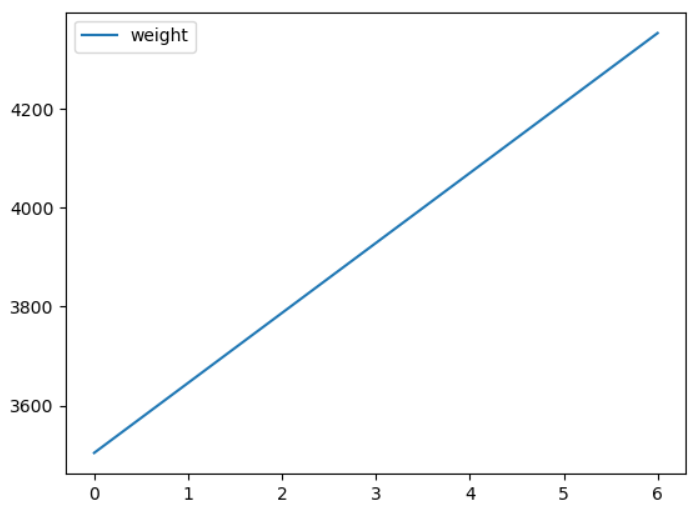
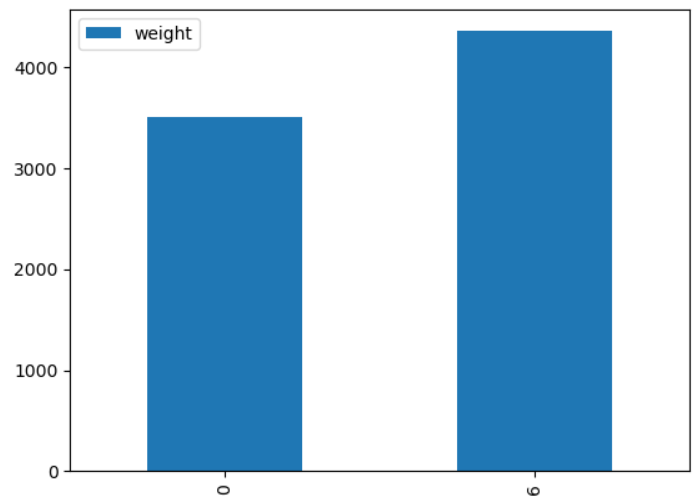
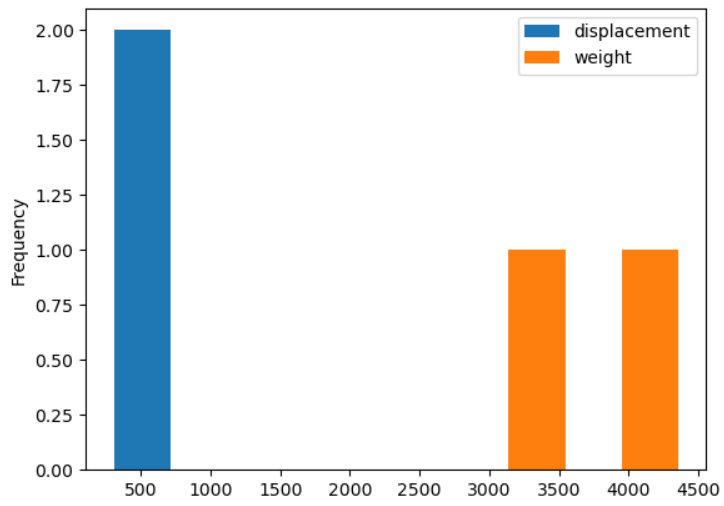
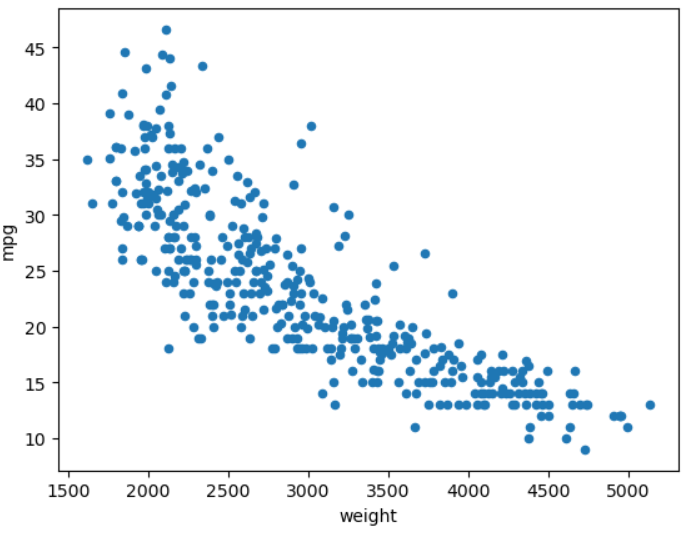
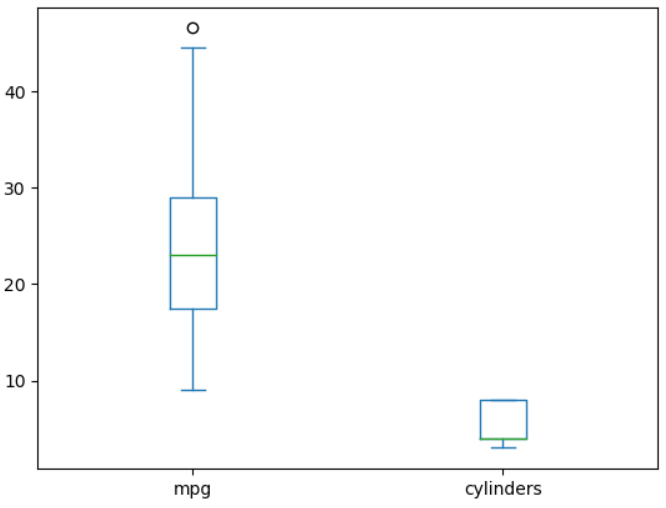
✔ 시각화 도구 - Matplotlib
# 히스토그램 (Histogram)
import matplotlib.pyplot as plt
df['mpg'].plot(kind='hist', bins=10, color='coral', figsize=(10, 5))
plt.title('Histogram')
plt.xlabel('mpg')
plt.show()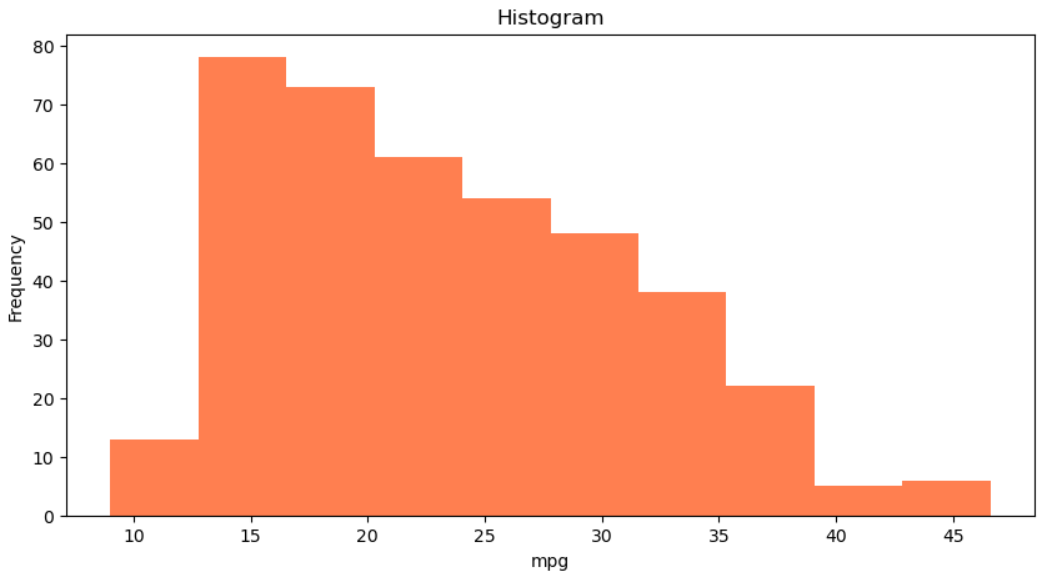
# 산점도 (Scatter)
df.plot(kind='scatter', x='weight', y='mpg', c='coral', s=10, figsize=(10,5))
plt.title('Scatter Plot - mpg vs weight')
plt.show()
# 버블 차트 (Bubble Chart)
cylinders_size = df.cylinders/df.cylinders.max() * 300
df.plot(kind='scatter', x='weight', y='mpg', c='coral', figsize=(10,5), s=cylinders_size, alpha=0.3)
plt.title('Scatter Plot: mpg-weight-cylinders')
plt.show()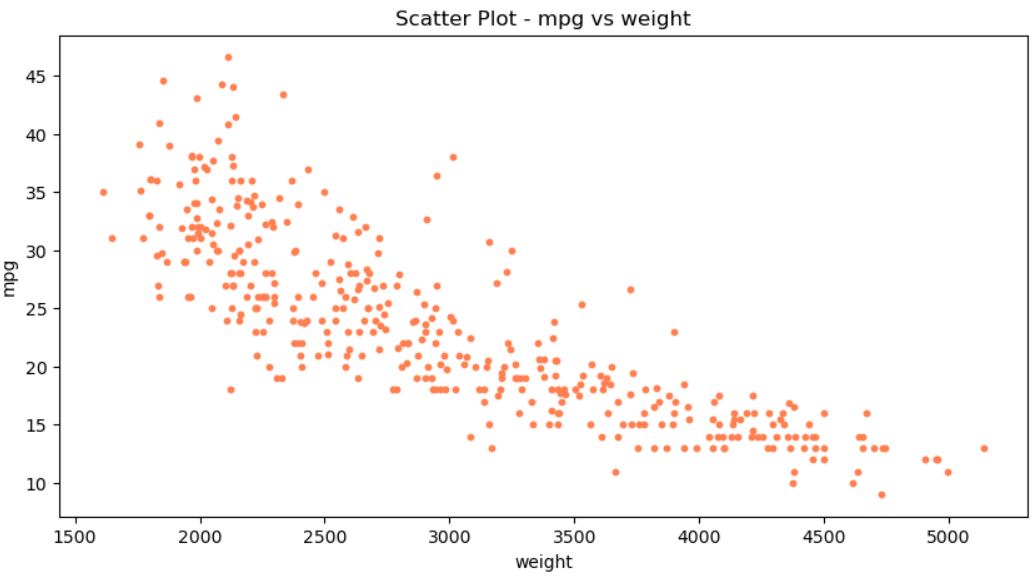
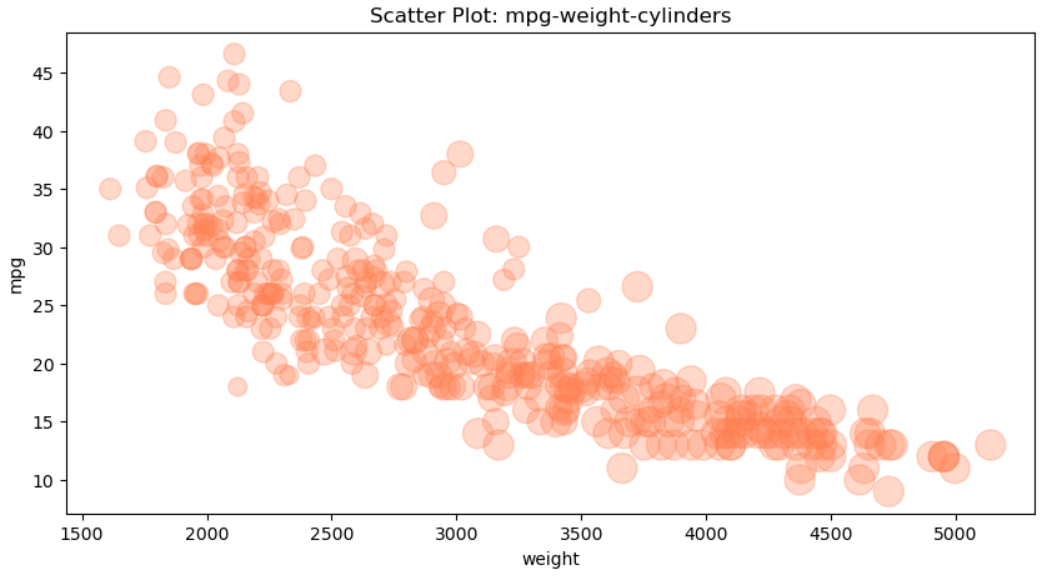
# 파이 (Pie) 차트
# -*- coding: utf-8 -*-
import pandas as pd
import matplotlib.pyplot as plt
plt.style.use('default') # 스타일 서식 지정
df = pd.read_csv('/kaggle/input/autompg-dataset/auto-mpg.csv')
df.columns = ['mpg', 'cylinders', 'diaplacement', 'horsepower', 'weight', 'acceleration', 'model year', 'origin', 'name']
df['count'] = 1
df_origin = df.groupby('origin').sum() # origin 열을 기준으로 그룹화, 합계 연산
print(df_origin.head())
df_origin.index = ['USA', 'EU', 'JPN']
df_origin['count'].plot(kind='pie',
figsize=(7,5),
autopct='%1.1f%%',
startangle=10, # 파이 조각을 나누는 시작점
colors=['chocolate','bisque','cadetblue']
)
plt.title('Model Origin', size=20)
plt.axis('equal') # 파이 차트의 비율을 같게(원에 가깝게) 조정
plt.legend(labels=df_origin.index, loc='upper right') # 범례 표시
plt.show()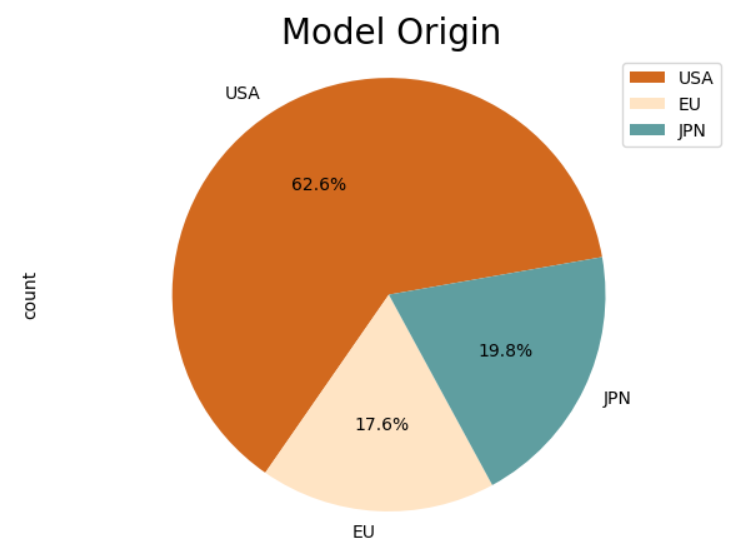
# 박스플롯 (boxplot)
fig = plt.figure(figsize=(20,10))
ax1 = fig.add_subplot(1,2,1)
ax2 = fig.add_subplot(1,2,2)
ax1.boxplot(x=[df[df['origin']==1]['mpg'],
df[df['origin']==2]['mpg'],
df[df['origin']==3]['mpg']],
labels=['USA','EU','JPN'])
ax2.boxplot(x=[df[df['origin']==1]['mpg'],
df[df['origin']==2]['mpg'],
df[df['origin']==3]['mpg']],
labels=['USA','EU','JPN'], vert=False)
plt.show()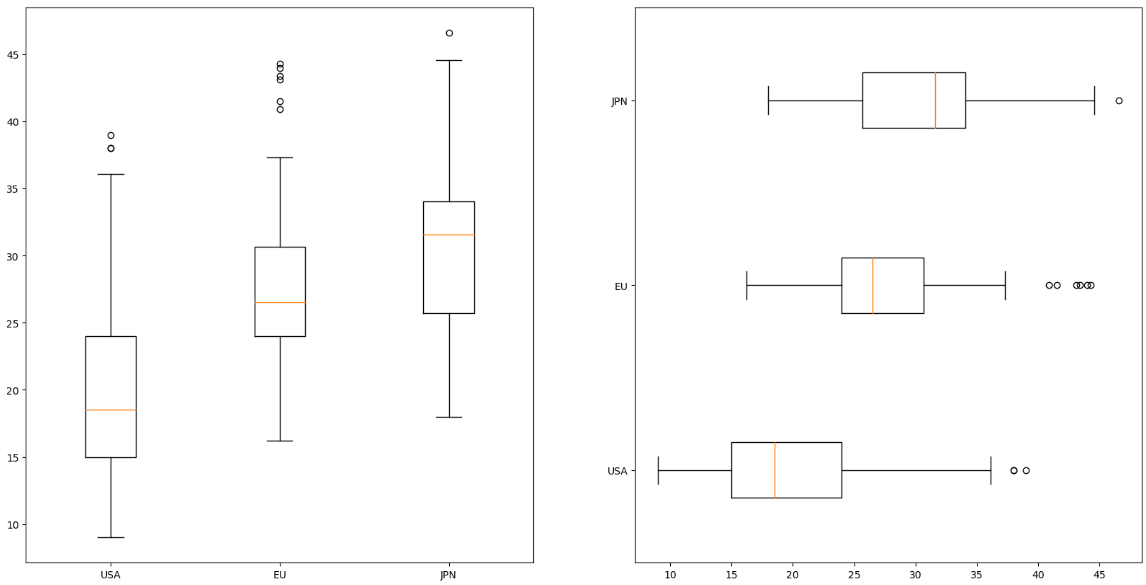
✔ 시각화 도구 - Seaborn
# titanic data 가져오기
import seaborn as sns
titanic = sns.load_dataset('titanic')
print(titanic.head())
print('\n')
print(titanic.info())
survived pclass sex age sibsp parch fare embarked class \
0 0 3 male 22.0 1 0 7.2500 S Third
1 1 1 female 38.0 1 0 71.2833 C First
2 1 3 female 26.0 0 0 7.9250 S Third
3 1 1 female 35.0 1 0 53.1000 S First
4 0 3 male 35.0 0 0 8.0500 S Third
who adult_male deck embark_town alive alone
0 man True NaN Southampton no False
1 woman False C Cherbourg yes False
2 woman False NaN Southampton yes True
3 woman False C Southampton yes False
4 man True NaN Southampton no True
<class 'pandas.core.frame.DataFrame'>
RangeIndex: 891 entries, 0 to 890
Data columns (total 15 columns):
# Column Non-Null Count Dtype
--- ------ -------------- -----
0 survived 891 non-null int64
1 pclass 891 non-null int64
2 sex 891 non-null object
3 age 714 non-null float64
4 sibsp 891 non-null int64
5 parch 891 non-null int64
6 fare 891 non-null float64
7 embarked 889 non-null object
8 class 891 non-null category
9 who 891 non-null object
10 adult_male 891 non-null bool
11 deck 203 non-null category
12 embark_town 889 non-null object
13 alive 891 non-null object
14 alone 891 non-null bool
dtypes: bool(2), category(2), float64(2), int64(4), object(5)
memory usage: 80.7+ KB
None✔ 회귀선이 있는 산점도
sns.set_style('darkgrid')
fig = plt.figure(figsize=(15,5))
ax1 = fig.add_subplot(1,2,1)
ax2 = fig.add_subplot(1,2,2)
# 선형회귀선 표시 (fit_reg=True)
sns.regplot(x='age', y='fare', data=titanic, ax=ax1)
# 선형회귀선 미표시 (fit_reg=False)
sns.regplot(x='age', y='fare', data=titanic, ax=ax2,
fit_reg=False)
plt.show()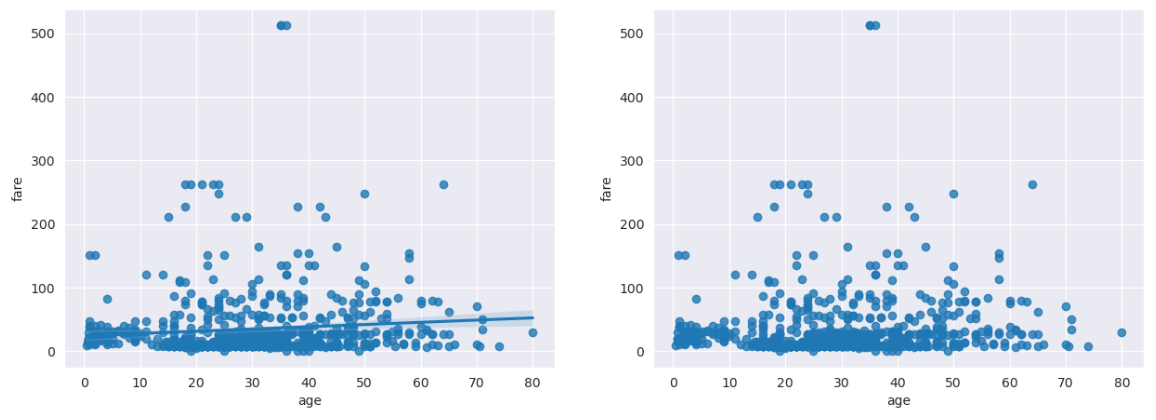
✔ 히트맵
table = titanic.pivot_table(index=['sex'], columns=['class'], aggfunc='size')
sns.heatmap(table,annot=True, fmt='d', cmap='YlGnBu', linewidth=.5, cbar=False)
plt.show()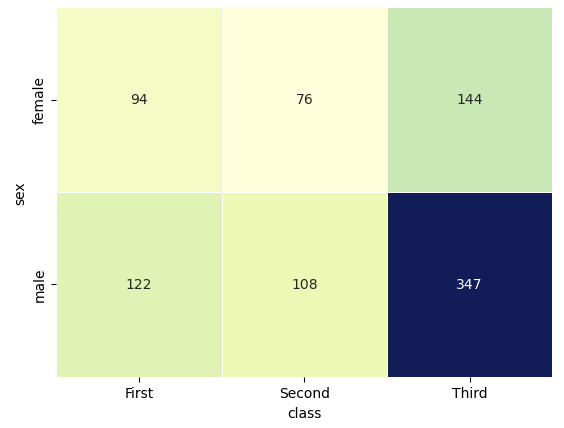
✔ 막대그래프
fig = plt.figure(figsize=(15,5))
ax1 = fig.add_subplot(1,3,1)
ax2 = fig.add_subplot(1,3,2)
ax3 = fig.add_subplot(1,3,3)
sns.barplot(x='sex', y='survived', data=titanic, ax=ax1)
sns.barplot(x='sex', y='survived', hue='class', data=titanic, ax=ax2)
sns.barplot(x='sex', y='survived', hue='class', dodge=False, data=titanic, ax=ax3)
ax1.set_title('titanic survived - sex')
ax2.set_title('titanic survived - sex/class')
ax3.set_title('titanic survived - sex/class(stacked)')
plt.show()
✔ 빈도그래프
fig = plt.figure(figsize=(15,5))
ax1 = fig.add_subplot(1,3,1)
ax2 = fig.add_subplot(1,3,2)
ax3 = fig.add_subplot(1,3,3)
sns.countplot(x='sex', palette='Set1', data=titanic, ax=ax1)
sns.countplot(x='sex', hue='who', palette='Set2', data=titanic, ax=ax2)
sns.countplot(x='sex', hue='who', palette='Set3', dodge=False, data=titanic, ax=ax3)
ax1.set_title('titanic survived')
ax2.set_title('titanic survived - who')
ax3.set_title('titanic survived - who(stacked)')
plt.show()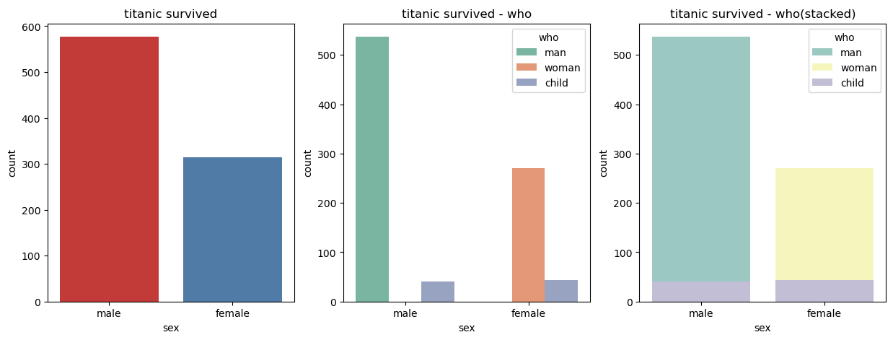
✔ 조인트 그래프
import matplotlib.pyplot as plt
import seaborn as sns
titanic = sns.load_dataset('titanic')
sns.set_style('whitegrid')
j1 = sns.jointplot(x='fare', y='age', data=titanic)
j2 = sns.jointplot(x='fare', y='age', kind='reg', data=titanic)
j3 = sns.jointplot(x='fare', y='age', kind='hex', data=titanic)
j4 = sns.jointplot(x='fare', y='age', kind='kde', data=titanic)
j1.fig.suptitle('titanic fare - scatter', size=15)
j2.fig.suptitle('titanic fare - reg', size=15)
j3.fig.suptitle('titanic fare - hex', size=15)
j4.fig.suptitle('titanic fare - kde', size=15)
plt.show()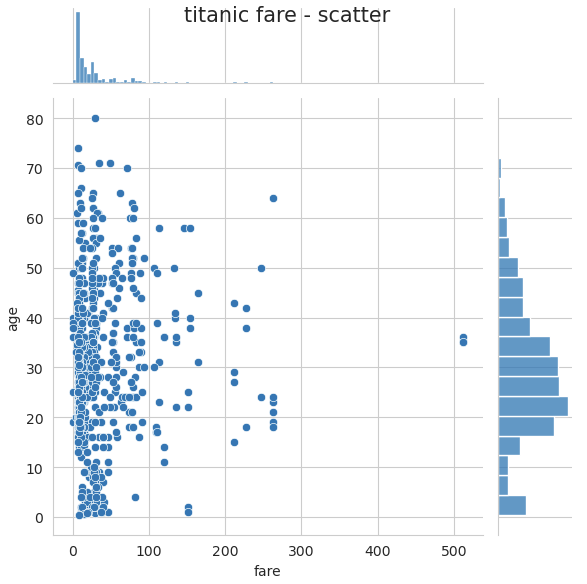
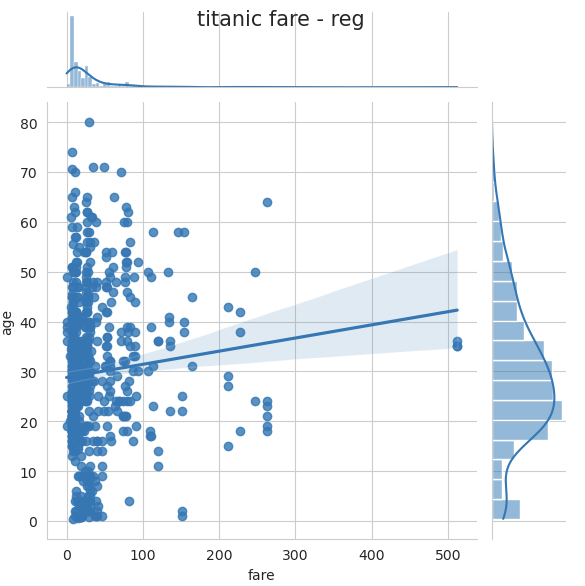
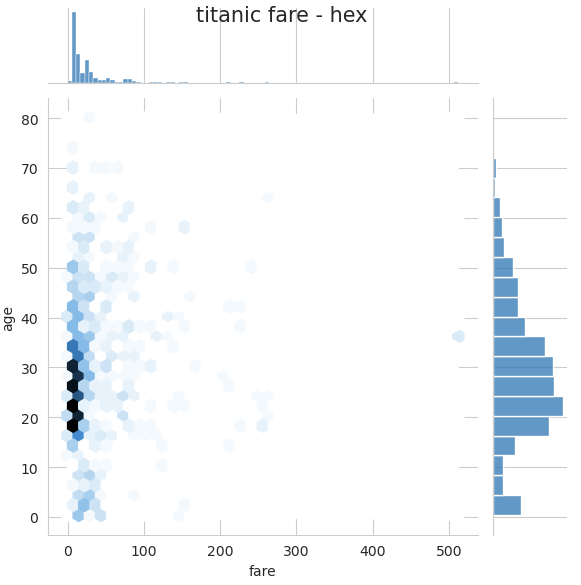
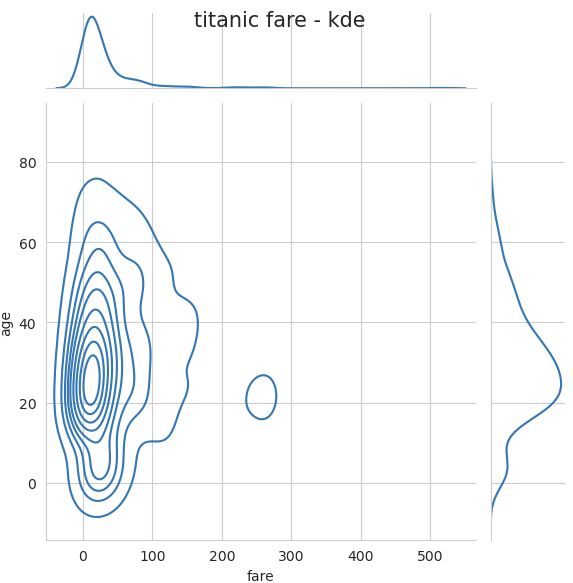
반응형
'Python' 카테고리의 다른 글
| [Python] Pandas _ Apply, Map (0) | 2023.08.24 |
|---|---|
| [Python] Pandas data 처리 (0) | 2023.05.01 |
| [Python] matplotlib, seaborn 막대그래프 그리기 / 꾸미기 (0) | 2023.04.17 |
| [Python] docstring (문서화 / 사용자 정의 함수 ) (0) | 2023.04.13 |
| [Python] Pandas Data Analysis (0) | 2023.04.13 |

